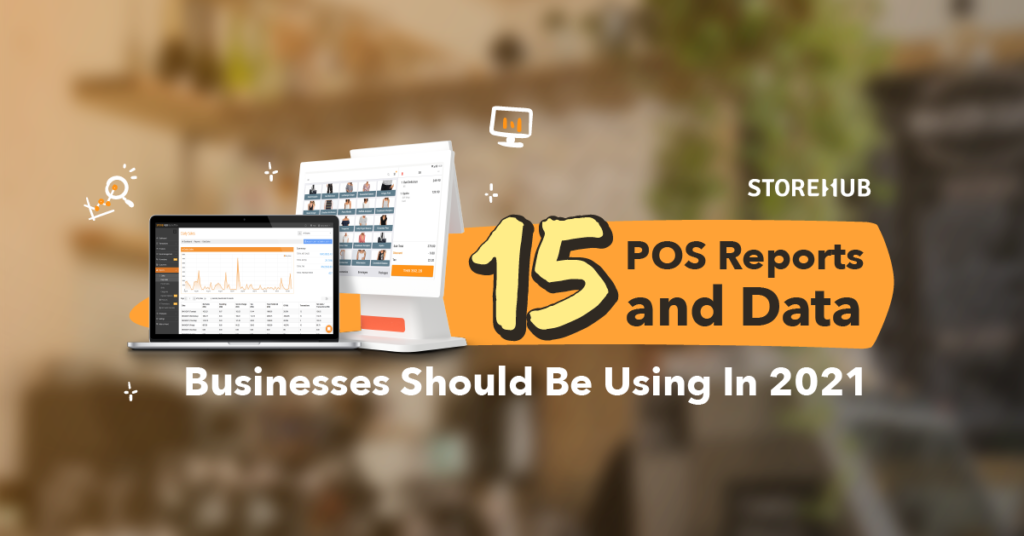Did you know that a modern cloud-based POS system can do all your business reporting needs for you in 2021?
But how?
Your POS system gathers all the information from your day-to-day operations and automatically generates data analytics and reports telling you exactly how your business is doing.
The data collected can give you valuable insights that will help you run and manage your business more effectively on a daily basis.
One of the main challenges faced by many business owners is understanding all the different types of data and reports a POS system can gather for your business.
Luckily for you, we have compiled a list of ALL the data analytics and reports a POS system should offer.
So what are they? Let’s get started!
Products
Sales
6. Sales report by categories and variants
Stock management
Promotions
Customer management
Employee management
Product
1. Product categories

The product database helps you manage all your products in one place.
For each of your products, you can track the:
- SKU (Stock Keeping Unit)
- Barcode
- Category
- Tags
- Cost
- Price
- Margin (%)
- Quantity
With this, you can easily find and identify individual products from their SKU or barcode, categorise them and add any relevant tags.
You can also keep track of the cost, price and margin of individual products so you can easily recognise what actions need to be taken for products that aren’t producing good profit margins.
The quantity feature allows you to track how much of each product is left in stock and available for sale.
2. Best selling product

A best-selling product report is an important tool for business decision making.
It lists your products based on quantity sold and identifies which items are sold the most.
As a business owner, having this insight allows you to compare the performance of your products so you can accurately plan how much stock to buy, which products to feature and put on display, boost customer loyalty and increase revenue!
Sales
3. Hourly sales

The hourly sales report should show your sales volume throughout the day.
Sales is always an important objective for any business so your POS should have the ability to generate detailed sales reports.
Being able to track your hourly sales will help you highlight which items are being sold the most and at which time of the day.
This is important as it allows you to identify your peak and off-peak hours which is useful in order to prepare the necessary number of staff and stock needed for higher demands throughout the day.
4. Daily/Weekly/Monthly Sales
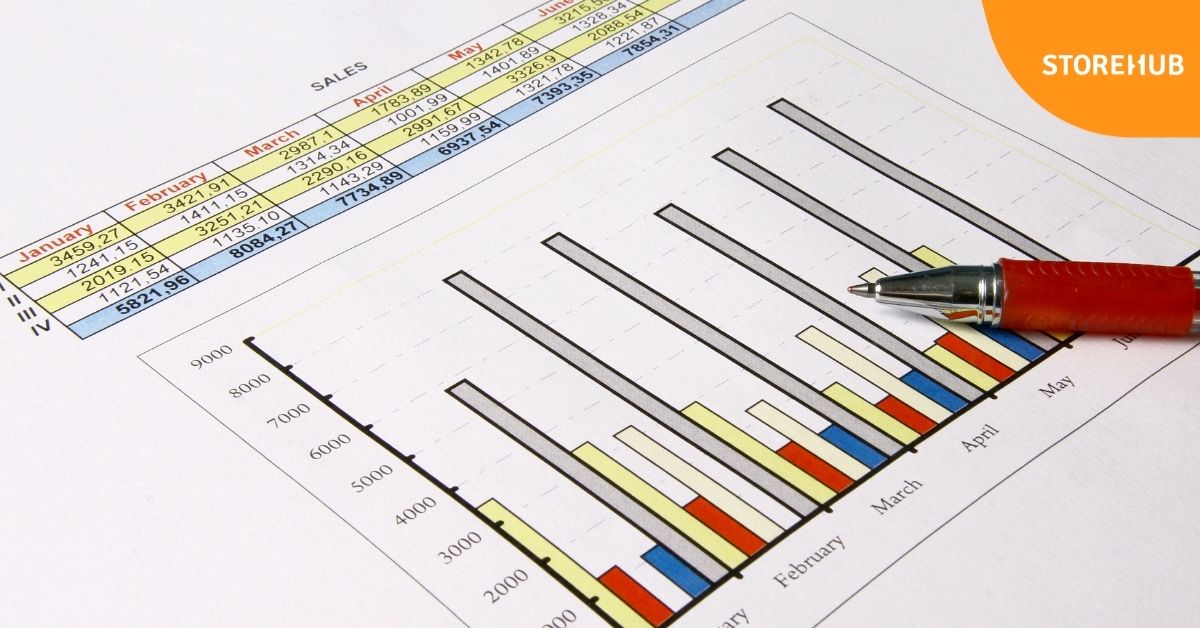
Understanding your daily sales report helps you know how your business is doing on a day-to-day basis. This report shows the details of total sales performance every day.
Besides having the data numerically, the POS system should automatically generate graphs to display your daily sales visually for easier analysis.
In 2021, daily sales report should allow you to track total sales, gross profit, tax and number of transactions. It even allows you to see which day of the week you generate more sales, helping you plan your operations and resources more effectively
Weekly/monthly sales will give you a clear understanding of the overall performance and profitability of your business throughout the year.
It allows you to compare your current business performance to past years/months.
This report is also particularly useful to see how much you sold at specific times of the year, so you can predict stock levels based on seasonality.
For example, perhaps you have a huge increase in sales during seasonal events such as Valentines Day or Christmas.
This report allows you to accurately plan ahead and maximise sales around these dates.
5. Sales report by categories

Did you know that you can view your sales report based on categories?
If you are in a business that sells multiple types of products/services, this report is particularly useful for you!
A category is a group that the product belongs to, for example:
Retail – “Clothing” or “Accessories”
F&B – “Main Meal” or “Dessert”
Once you segment your products into categories, you can see data and graphs showing the percentage of sales and total items sold under each category within a specified timeframe.
This helps you recognise which of your categories sells the most and is more profitable.
6. Sales report by categories and variants

What’s more, you can get the same data for variants!
Variants refer to the different variations of a product, for example, different colours, different sizes, etc.
If your products have variants, you can view the percentage of your sales by products or category variants as well.
P/S: Find out how StoreHub POS system can help you with your business management needs!
7. Payment options report
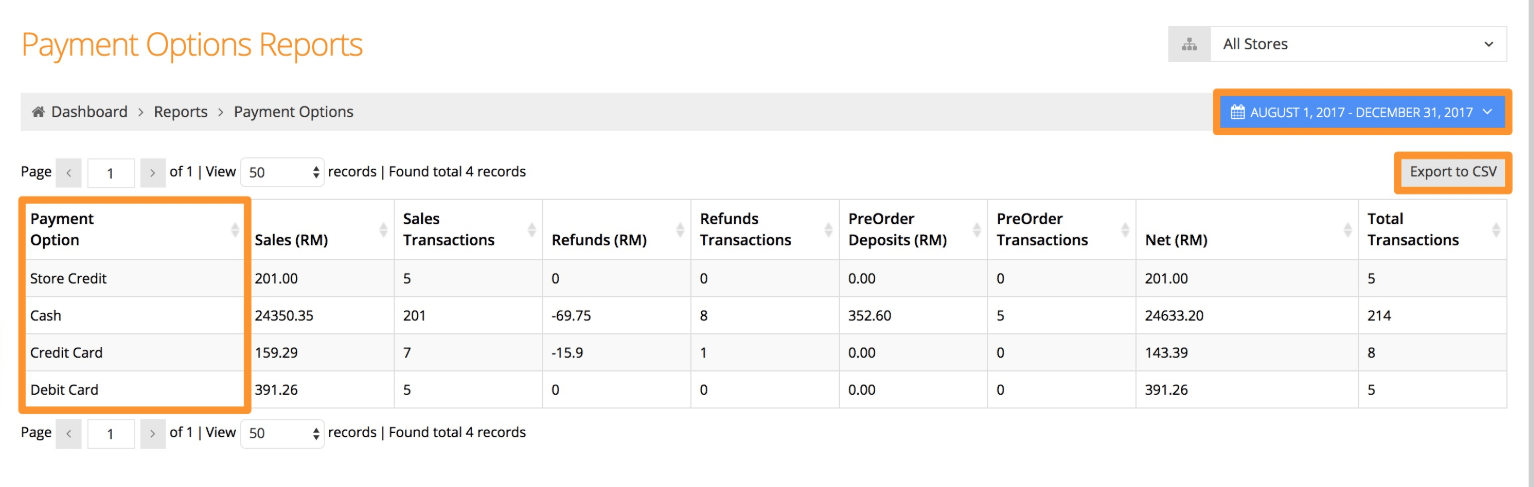
With multiple payment options available now, how do you keep track of which payment method is used for every transaction and which payment option is most popular amongst your customers?
The payment report of course!
This report helps you track whether each transaction was made with cash, debit card, credit card, ewallet or store credit.
It will also show you which payment method is most preferred amongst your customers to help you prepare enough change if necessary or know which merchant/ewallet partner to work with.
8. Transactions

The transaction report allows you to track each transaction regarding when it was made, what was sold, how much was sold, who sold the item, who the customer was etc.
All transactions will have a unique transaction number allocated to it so you can easily locate it if necessary.
You can even find transaction data regarding any product returns or pre-orders!
This is really helpful when a customer is trying to return a product or pick up a pre-order since you can immediately access the transaction data that is stored in the system.
It is also easily located by simply entering the unique transaction code.
Stock management
9. Supply needs

Many business owners make the mistake of manually counting and tracking stock.
Not only does this take a lot of manual labour effort, but it also takes up a lot of their time.
A POS system should have stock management included to help you automatically count and monitor stock levels in real-time.
Stock reports can be generated to show stock quantities and recognise which items/ingredients you’re running low on.
Your POS software should also allow you to see the number of existing stock levels and quantity of additional stock ordered.
It will track and update the quantities in real-time as each item is sold.
You can even enter a “warning stock level” which is the minimum level stock can reach before an alert is sent to remind you to re-order.
POS system like StoreHub’s allows you to set up automatic stock reordering when stock levels reach this ‘warning stock level’.
With this, it helps make sure that you never run out of stock and lose out on potential sales!
10. Purchase Orders

You should also be able to identify all your suppliers and the orders that you place with each of them.
With a unique identification code for each supply order and the estimated delivery date of arrival, you can easily track your orders.
This is also extremely useful if you have multiple store locations or suppliers since you can easily monitor them all in one place.
Promotions
11. Promotions report

With this report, you can see what promotions you are currently running and how well it is doing.
It will help you evaluate which marketing methods are performing and which ones aren’t.
If you have multiple store locations, it is also easier to see the different types of promotions you have at each location.
Customers
12. Customer database

As you may already know, customers are the backbone to the success of your business.
It is crucial to understand what they want and need.
A POS system should help you with customer relationship management by keeping a record of your existing customers.
This data should inform you of who your top customers are, the frequency of visits per customer, purchase amounts per customer, and new customers added.
You can even record and sort through customer profiles that have information containing their name, contact details, purchase history, store credit balances etc.
This customer data is exceptionally useful when it comes to customer loyalty and maintaining a good relationship with your customers as you can use it to improve your customer service.
Employee Management
13. Timesheets

Remember, your business is only as good as the people who work for you!
It is a known fact that managing your employees is a difficult task, especially when you have many.
A POS system can help make this easier by monitoring your employees without you having to constantly hover over them.
Instead of having your staff manually clock in and out, your POS system does this for you automatically!
Use timesheets to track and manage your staff’s working hours.
You can even view the total number of hours worked for each staff member which will help you calculate payroll or any relevant bonuses.
14. Staff performance

This report helps to show you who your best staff members are and who is underperforming.
All employees will have their own identification number when they log onto the system during working hours, and so any sales or transaction made during that time will be recorded under that employee’s name.
You can easily view all your staff’s sales figures and the number of transactions that they completed.
With this data, you can reward your staff for good performance and motivate under-performing ones to work better.
15. Activity log

With a POS system, you can easily track staff activity.
The activity log data shows all the actions taken during the working day.
It records who was responsible for the action and when the action was taken. For example, if your staff records a transaction or opens the cash drawer, it is all recorded!
This helps with security as you can easily identify who was responsible for any suspicious or missing resources.
Looking for a data-driven POS system?
Wondering where you can find a POS that includes all the data and reports mentioned above?
Look no further!
StoreHub offers a huge database of reporting information that provides extremely valuable insights to help your business grow!
With StoreHub’s POS system, reporting data is cloud-based so it’s safely stored and accessible anywhere and anytime.
Power your business with StoreHub!