
What is a POS System and
Why is it Important for Stores?
In the digital age, businesses require speed and accuracy in operations. The POS (Point of Sale) system has become an essential tool that helps businesses manage sales, inventory, and customer information efficiently. Whether it’s a restaurant, a retail store, or a clothing shop, you have likely encountered POS systems frequently, even if you weren’t aware that they were POS systems. For example, checkout systems in stores or cash registers in malls and restaurants are POS systems.
A POS system enhances convenience in business operations, reduces errors, and improves customer service. It is not just a standard cash register. This article will provide a detailed introduction to POS systems and guide you on how to choose the right system for your business. By the end, you will be able to decide if this system is worth implementing. Let’s dive in!
What is a POS System and What Can It Do?

A POS system, or Point of Sale, is commonly called a store checkout system. It serves as a tool for business owners to manage sales transactions at the payment counter or cashier. Often, a POS system is connected to a barcode scanner.
In the past, cash registers at checkout points were simple machines that only displayed sales totals and printed small receipts. However, these old cash registers did not fully meet the needs of store owners.
Today, cash registers have evolved into modern POS systems, which integrate software that significantly enhances their functionality. Modern POS systems, also known as POS devices, POS software, or POS hardware, can store sales data, track payments, manage inventory, and monitor employee performance. These improvements make business management more efficient and streamlined.
A POS device can be hardware like an iPad POS or Android POS, with software that records customer purchases in detail. The capabilities of POS systems include:
Logging expenses
Monitoring sales performance
Identifying best-selling and slow-moving products
Generating easy-to-read sales reports
Additionally, a POS system can verify whether the recorded sales match the cash in the register, preventing employee fraud and making business management easier for owners.
Components of a POS System
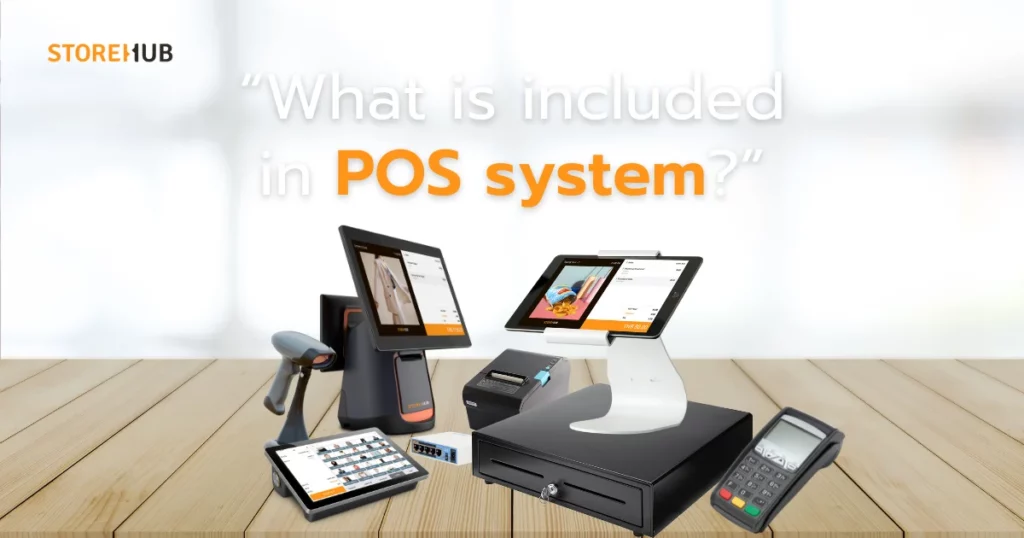
A POS system consists of two main parts: software and hardware. Each has specific functions, as outlined below:
POS Software
Software is the core of a POS system and is responsible for managing:
Modern POS software often stores data in the cloud, allowing business owners to access important information anytime, anywhere.
POS Hardware
POS hardware includes devices that work together during transactions. These components include:
Computer or tablet (e.g., iPad POS or Android POS) running POS software.
Touchscreen monitor for displaying transaction details.
Receipt printer to generate customer receipts.
Barcode scanner to read product barcodes.
Cash drawer to store cash transactions.
Card reader for processing credit and debit card payments.
Customer display screen to show transaction details.
Not every business needs all these components. The hardware setup can vary depending on business needs. For example, retail stores may need barcode scanners, while small restaurants may use just a tablet POS system.
Types of POS Systems
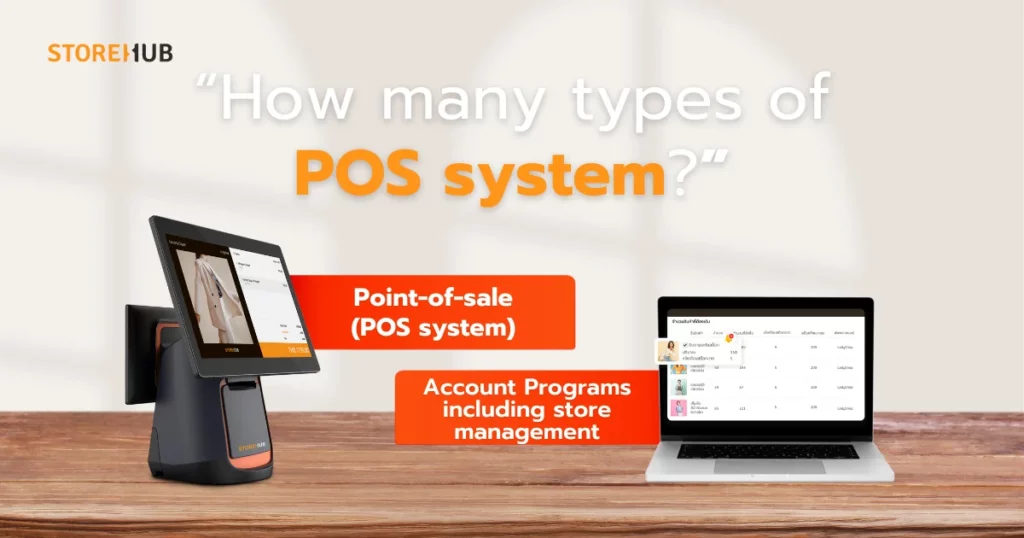
POS systems are generally categorized into two types:
Standard POS System (Point of Sale)
Designed specifically for retail transactions.
Simple and user-friendly.
Suitable for businesses that do not require complex accounting features.
POS System Integrated Accounting Software
Includes financial tracking and accounting functions.
Suitable for businesses with internal accounting teams.
More complex and may require additional training to use effectively.
How POS System Benefits Business Owners?
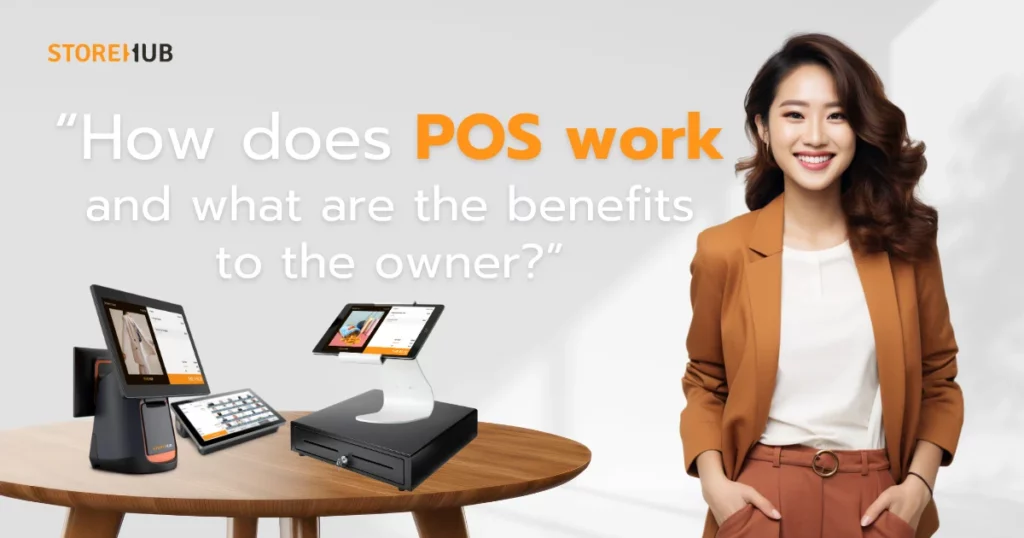
1. Real-Time Data Tracking
Business owners can monitor daily sales, best-selling products, and revenue trends.
2. Prevents Financial Loss
With automated transaction tracking, POS systems prevent fraud and theft.
3. Faster Customer Service
Speeds up the checkout process and improves customer satisfaction.
4. Automated Inventory Management
Tracks stock levels and sends alerts when restocking is needed.
5. Helps Plan Promotions
Sales data helps businesses create targeted promotions for underperforming products.
6. Access Sales Reports Anytime
Business owners can check financial reports remotely via mobile devices.
7. Food Delivery Integration (For Restaurants)
POS systems now support food delivery services, enhancing sales opportunities.
Choosing the Right POS System for Your Business
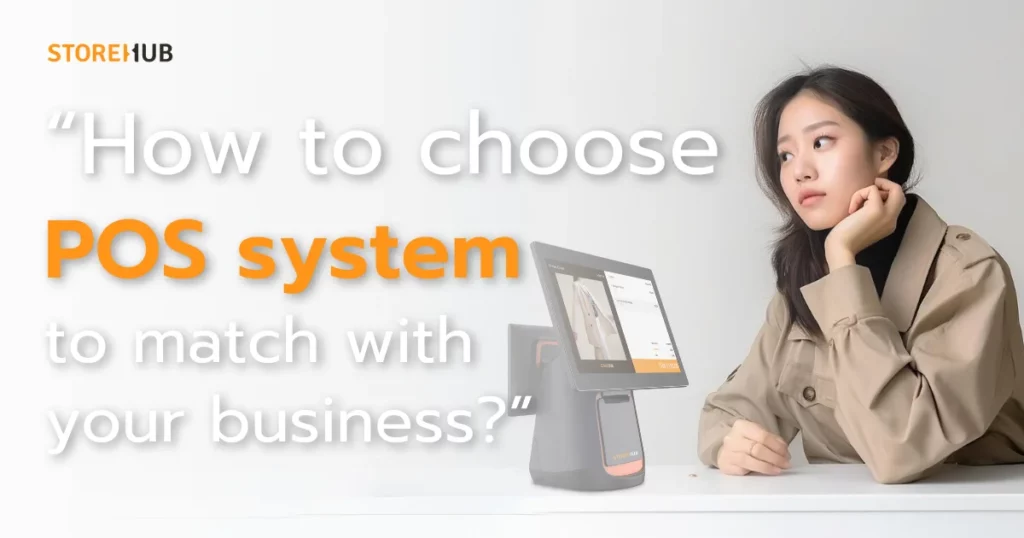
1. Based on Business Type
Retail Store
Key features: Barcode scanning, inventory tracking, multiple payment methods.
Recommended providers: StoreHub, Silom POS, POSPOS
Restaurant / Cafe
Key features: Table ordering, QR code menus, order management.
Recommended providers: StoreHub, Wongnai POS, Ocha.
Service Busisness
Key features: Online booking, customer management, employee scheduling.
Recommended providers: StoreHub, Ease POS.
2. Based on Business Size
Single Branch
Requires an easy-to-use system with expansion potential.
Multi-Branches
Needs centralized management with real-time sales tracking.
3. Consider Software and Hardware
Software
Some systems have annual fees, while others offer one-time purchases.
Hardware
Ensure that devices are widely supported and easily repairable.
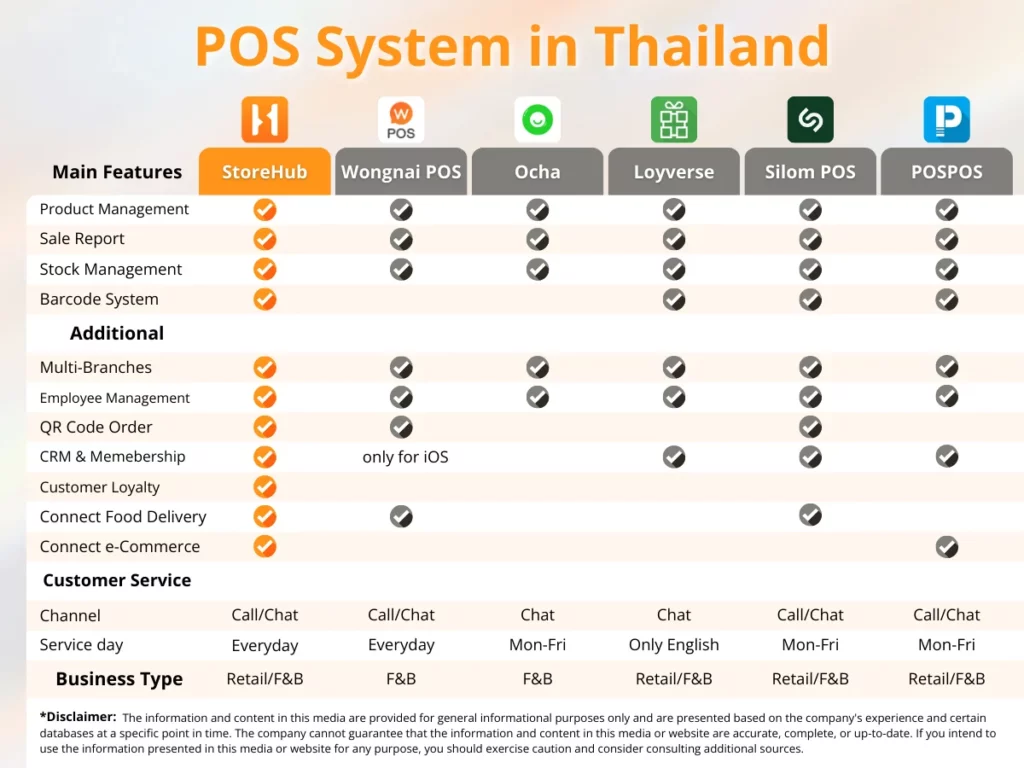
Examples of POS System Usage
POS systems can be used in various industries:
Large Restaurants: Manages orders, inventory, and kitchen operations.
Cafes: Processes quick transactions and monitors stock levels.
Retail Stores: Scans barcodes, tracks promotions, and generates sales reports.
Clothing Stores: Tracks product sizes, colors, and sales history.
Jewelry Shops: Manages high-value inventory and customer services.
Pet Shops: Handles multiple product categories and purchase histories.
Advantages & Disadvantages of a POS System
Advantages a POS System
✅ Faster transactions and improved accuracy.
✅ Real-time inventory tracking.
✅ Advanced sales analytics.
✅ Multiple payment options.
✅ Seamless integration with accounting and CRM systems.
Disadvantages of a POS System
❌ High initial setup and maintenance costs.
❌ Learning curve for staff training.
❌ System failures can disrupt sales operations.
❌ Dependence on internet connectivity.
❌ Potential security risks if not properly secured.
Why Choose StoreHub’s POS System?
If you’re looking for a reliable, efficient, and scalable POS solution, StoreHub provides an advanced system designed for various business needs.
Why StoreHub?
Trusted by Over 17,000 Businesses – Used in Thailand, Malaysia, and the Philippines.
Easy to Use – Intuitive interface with real-time tracking.
Comprehensive Features – Sales, inventory, and CRM management.
World-Class Support – 24/7 customer service.
Get Started Today!
Contact StoreHub for a free trial and find the best POS system for your business.



