Deciding between getting a traditional or a cloud-based POS system?
Running a business comes with making a lot of decisions. Sometimes, business owners struggle with making the right ones.
We understand.
It can be hard to decide which point-of-sale system is the right one for you. But don’t worry, we can help you out with that.
In this post, we’re breaking down the differences between the two so you can finally come to a decision. At the end of the day, you want a POS system that resolves your pain points and fulfills your business needs.
But first, what’s the difference?
A traditional POS system is also known as legacy POS.
This POS system runs on closed networks and the data is stored on local servers.
On the other hand, a cloud-based POS system means that your data is stored online; and how you manage the automation of your business processes will be online as well.
There are various comparisons to how each of these systems works.
Let’s find out!
POS system data management and accessibility
Traditional
If you’re using a traditional POS system, this means that you can only access your data at the place where it is set up, i.e. your store.
Since this type of system runs on local servers and closed networks, you cannot access your data via multiple devices. You have to be on-site where the data is stored to access and manage your data.
Cloud-based
With a cloud-based POS system, your data is stored online.
You can manage it wherever you are. All you need is an electronic device such as your smartphone, and an Internet connection. No matter how far away you are from your store, you can still manage your data in real time.
If you somehow lose internet connection when running your store, don’t panic! Your business can still run as usual. Your data will sync when there’s an internet connection again.
Frequency of POS software updates
Traditional
The server for many traditional POS systems needs to be updated manually on-site. This means that there would be fewer updates, perhaps just once a year at most.
Cloud-based
Cloud-based POS systems have frequent updates, which could happen every few months. Your provider installs the updates automatically, which means there’s no need for on-site visits for manual updates.
These frequent automatic updates happen so you can enjoy using the current version of the software. Don’t worry, your data is still secure because these updates are done remotely.
POS system hardware cost

Traditional
Usually, traditional POS systems have high upfront payments. As the software has to be updated on-site, it requires a maintenance fee. This means more labour and time sacrificed. In the case of the system crashing, re-installation costs are very expensive!
Cloud-based
Installing a cloud-based POS system is not as complex, so it’s cheaper. Usually, it has minimal to no up-front costs but follows a model subscription with monthly or a yearly fee. For small business owners like you, this would sound quite reasonable. You don’t have to spend so much money upfront.
POS system hardware design
Traditional
Many traditional POS systems tend to be big, heavy, and bulky. They take up a lot of unnecessary space on the counter. This could be an advantage for business owners because, in case of theft, they are not easy to carry.
Cloud-based
Web-based POS systems are portable. They can be in the form of iPads and even your smartphones! You can carry these wherever you go. They also weigh a fraction of the standard traditional POS and tend to be minimalist in design.
Now, who doesn’t like that? A minimalist POS system shouldn’t overwhelm your store’s interior design. If you own a small store, you save up a lot of space!
POS system features

Traditional
It’s quite difficult to customise a traditional POS system. Most of the time, a business has to use the hardware and software for what it is. You work for the system, rather than making it work for you. This is a disadvantage for different types of business owners who have to fulfill different sets of needs.
Cloud-based
Using a web-based POS system, it is possible for you to customise and personalise the features of the software to align with the needs of your business.
For instance, if you run an F&B store you can:
- Create a table layout to your liking on the StoreHub Backoffice.
- Customise your warning stock level to remind yourself when you need to order more.
- Track your employees’ attendance and hours by checking their clock-ins and outs, using their unique employee ID number.
- Have personalised graphs automatically made to see which dishes are popular, and at which hour.
- Have automatic summaries of daily, monthly, and yearly sales.
The reality now is that more and more businesses look to a cloud-based POS system.
As a business owner, it is your duty to choose a POS system that rightfully serves your business needs and values. The choice is yours.



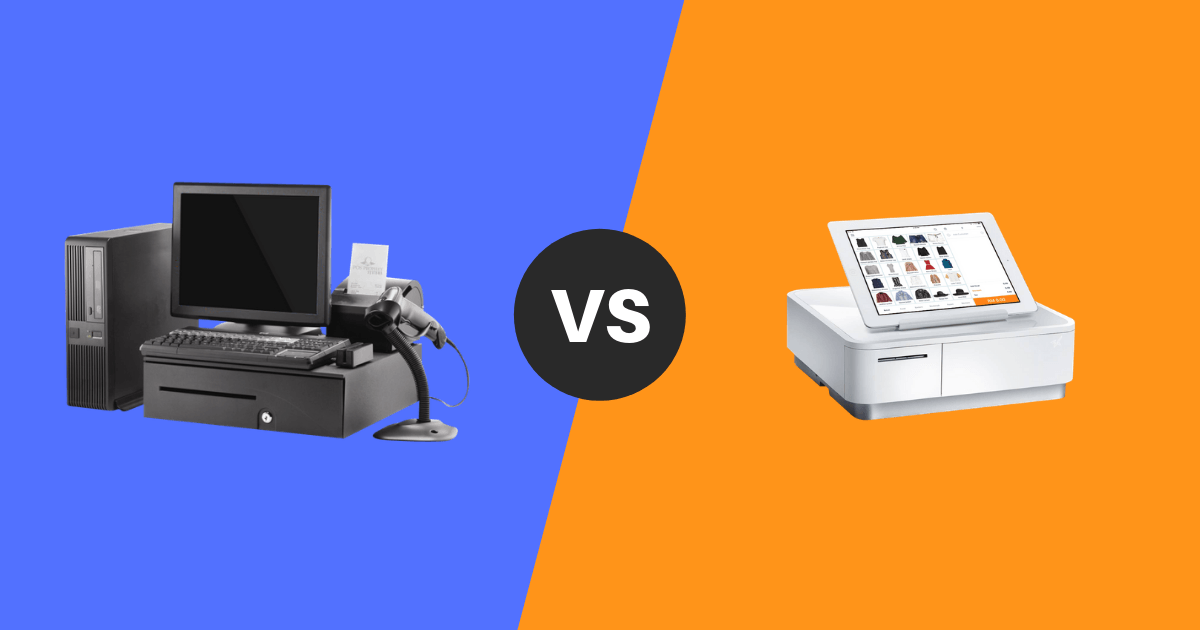

Recent Comments