We have exciting news!
If you’re a restaurant or café owner using Beep QR Order, you can now choose between TWO restaurant operational flows:
1) Beep QR Order & Pay Now
2) Beep QR Order & Pay Later
This means that aside from allowing customers to pay immediately after placing their orders, you now have the option to let your customers order their food first, enjoy their meal, and pay whenever they’re ready!
How do I know if the Order & Pay Later flow is suitable for my business?

If the nature of your restaurant encourages your customers to add on items during their meal such as at a:
- Mamak
- Steamboat restaurant
- Buffet restaurant
- Pub/Bar
- And so on!
You’d definitely want to enable Order & Pay Later for a more seamless and enjoyable ordering experience for your customers.
How does Order & Pay Later work?

Super easy-to-use and straightforward – It’s exactly as it says, order and pay later!
Using Beep QR Order, your customers can simply place their orders on their mobile phones, add on as much food as they want, and pay all at once after their meal.
Isn’t it simple?
Your customers no longer need to flag you down if they wish to add on items so your staff can focus on providing the best customer service to your customers!
Here’s how the Order & Pay Later process works:
- Your customer scans a QR Code at the table to access your online menu.
- Your customer places their order & reviews the bill.
- Order automatically sends to POS to start prepping the order.
- The order is then served to your happy customer for them to enjoy.
- Once a customer is done, they can choose to add on more items or make payment.
And that’s it!
Give your customers the best dining experience

Now that you have the option to choose between a Pay Now and Pay Later ordering flow based on your restaurant operations, you can definitely improve your customer experience.
Here are the benefits of enabling the Order & Pay Later feature:
- Have more control over your restaurant’s ordering flow.
- Increase customer retention – customers are able to order more as and when.
- Improve business operations and workflow for your staff.
- Improve order accuracy.
The best part?
In big groups, you can even allow your customers to sync their cart live time on the same table so that they are aware of what has been ordered so far!
Talk about convenience!
How do I enable Order & Pay Later for my F&B business?
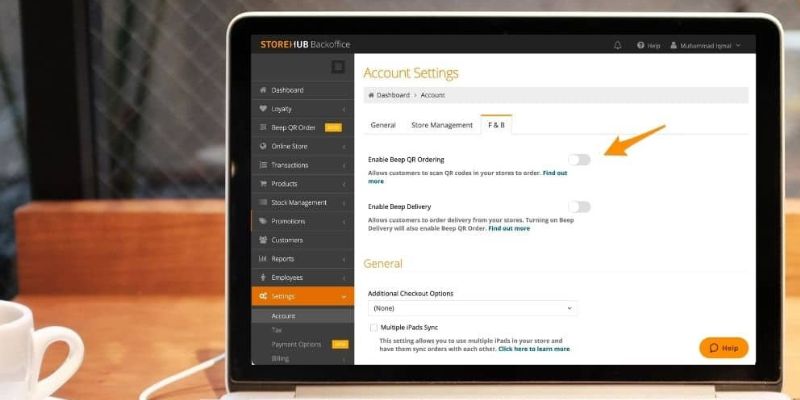
It’s super simple! All you have to do is head over to the BackOffice, toggle some buttons then you’re good to go!
Here’s a step-by-step on how you can do it:
- Ensure that Beep QR Ordering is enabled. Do so by heading to BackOffice > Settings > Account > F & B. Toggle ‘Enable Beep QR Ordering’ on.
- Go to Online Store > Store Setup > Payment. Toggle the ‘Pay Later’ button on. Select which store you would like Pay Later to be enabled in.
- Once Pay Later is enabled, all dine-in QR orders will no longer follow a pay first procedure but Pay Later instead.
The choice is yours!
If you’re looking to level up your customers’ dining experience while taking into consideration your restaurant operations, Order & Pay Later is for you!
Check out this StoreHub Knowledge Base to help you get started.
Better yet, let us help you make business AWESOME for your customers!
Drop us a message via your StoreHub BackOffice if you’re an existing StoreHub user OR if you’re new to StoreHub, click the button below to get started with a FREE demo now!
Power your F&B business with StoreHub’s all-in-one restaurant management system now






Recent Comments